
If you want to use sftp or scp, these are standard commands that come with macOS and are accessible via Terminal.You can reconnect to your collection of remote system by just launching Terminal.


Custom window sizes can be on a per profile basis.Font selection and size can be on a per profile basis.Various Copy & Paste tricks, all of which work seamlessly as Terminal is a native macOS app.There are actually 7 different ways you can bookmark ssh connection for Terminal (some of them are rather strange, but they work).And the ssh connections can be very complex, including X11 tunneling, generic tunnels, Jump Hosts, running commands on the remote node, starting tmux or GNU screen sessions as you login, etc.
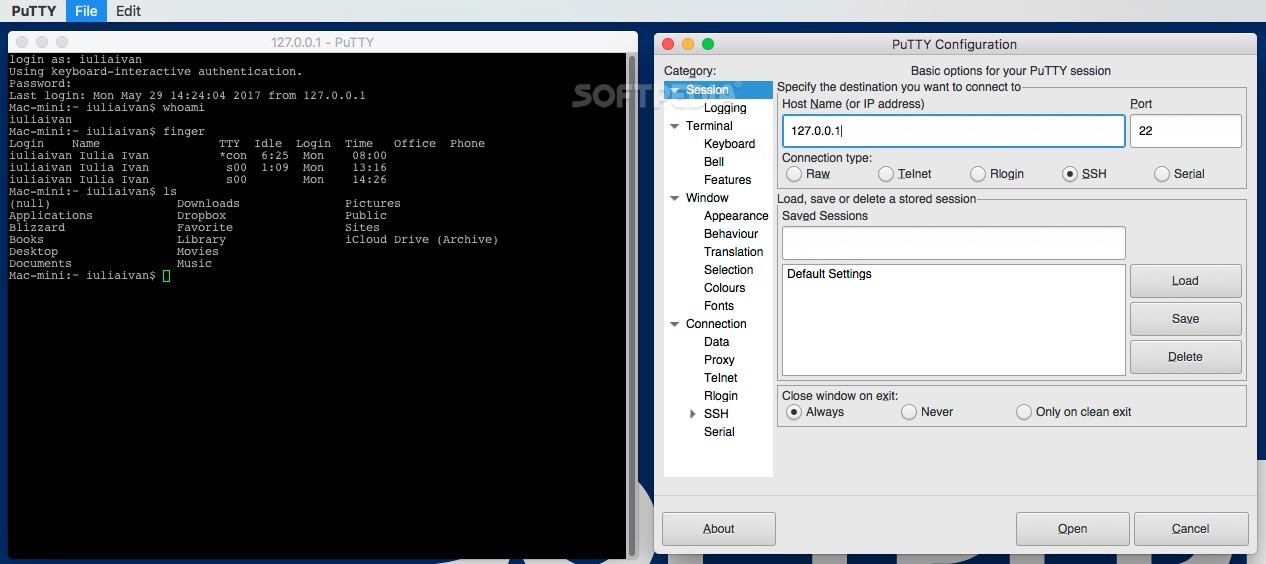
Profiles can store ssh connection information.If you want a terminal emulator, then I strongly recommend macOS Terminal or iTerm2. If you interest in PuTTY is for a GUI based sftp or scp utility, then look at CyberDuck What is it about PuTTY that you think is lacking in macOS Terminal?


 0 kommentar(er)
0 kommentar(er)
